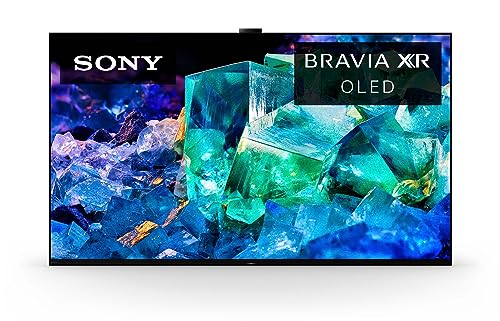Super Bowl Sunday is an American institution and is often celebrated in a holiday-like fashion with a viewing party complete with specialized snacks and activities. But at the end of the day, the main focus is on the game.
If you are hosting, or just want the best experience possible, you might be wondering how to set up your TV and viewing area. In 2023, Fox Sports will broadcast the Super Bowl in 4K.
The best TV to watch this on will be UHD 4K or 8K. The diameter should be at least 60 inches if the seating area is going to be more than 9 feet from the screen, mounted at eye level. These types of TVs also provide a clear image to viewers seated off to the side.
A 4K projector can also be used for larger areas, but most will require a sound system for the best experience.
There are so many things to consider when planning the perfect viewing setup, from room size, seating arrangements, TV type, and location. Keep reading as we delve deeper into these aspects and more!
Considerations For The Ultimate Setup

When designing the perfect setup for gameday, the size and layout of your room, the TV location, and the kind of TV are all critical considerations.
Since Fox Sports is broadcasting the 2023 game in 4K, a UHD/4K or 8K TV will provide the best visuals and enable viewers seated to the sides to have the same crisp, clear images as those directly in front of the screen.
These TVs have enough pixels to virtually eliminate the distortion you might see from a TV with a lower screen resolution.
They can also upscale broadcast images so that images that are filmed in a lower resolution fill the screen and are able to be viewed clearly.
What Size TV For Your Space?
We sometimes add affiliate links and content that was curated and created by our team with the help of advanced ai tools to help showcase the best design styles.
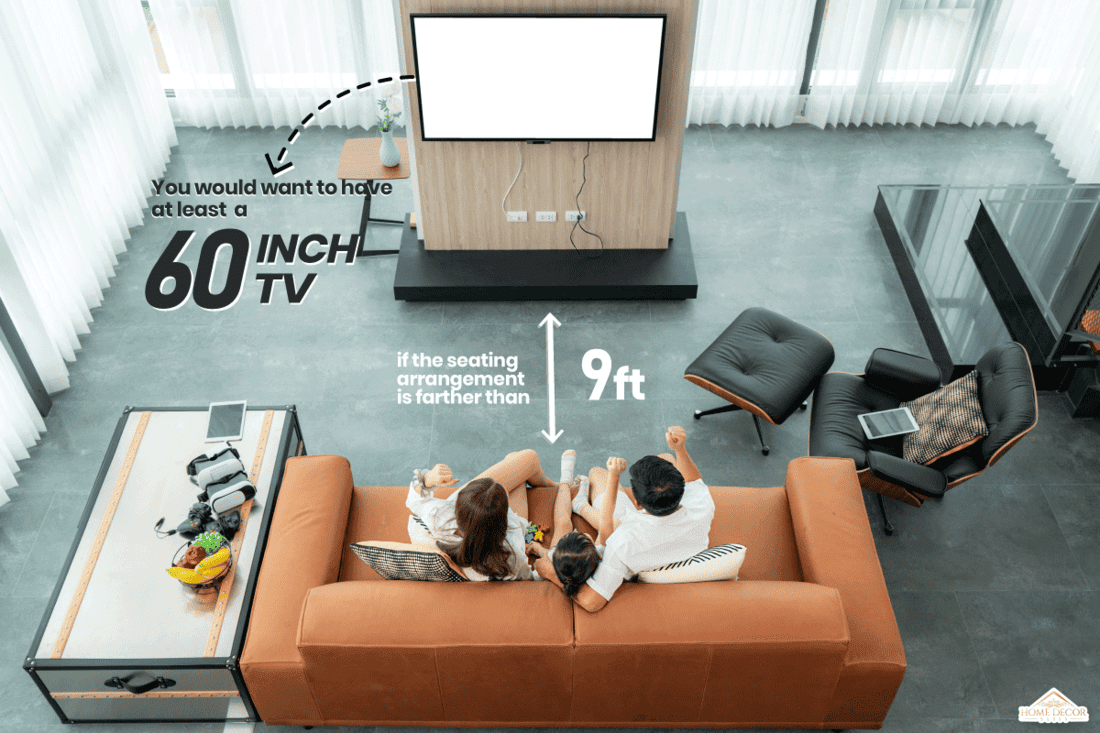
The general rule for TV sizing is determined by the number of feet from the TV divided by 2.
For a Super Bowl party where there will be lots of people, you want to have at least a 60-inch TV that is mounted on the wall if the seating arrangements will be farther than 9 feet from the TV.
If you have a smaller room where you will be sitting less than 6 feet away from the screen, then a 40-inch UHD/4K TV would be sufficient.
Where Does A TV Go On A Wall?
Mounting the TV on the wall versus sitting on a stand also makes for a better viewing experience. The middle of the screen should be at eye level and directly in front of those seated.
An OLED UHD TV will give those seated off to the sides a more precise image.
You also want to locate the TV near your cable lines and power outlets and angled away from windows that can create a reflection on your screen.

How To Mount Your TV On The Wall
Mounting your TV on your wall is much easier than you might think.
Tools Needed:
- Stud finder
- TV mount
- Tape measure
- Level
- Drill and drill bit set
- Ratchet
- Phillips screwdriver
Steps For Installation
- Measure the wall to find the center point. Mark the wall.
- Measure the TV .
- Put the mount brackets on the TV.
- Find the studs on either side of the mark where you want to install the mount.
- Draw a line from stud to stud.
- Have a helper hold the mount in place, and mark the holes so you can make them level.
- Drill the holes using a drill bit the same size as the bolts you will be using, making sure they are in the middle of each stud.
- Hang the mount using the ratchet, but do not tighten it completely.
- Level the mount, then hand-tighten the bolts.
- Install the bolts on the bottom.
- Attach the TV. It is essential to have a helper to help put the TV onto the bracket.
- Adjust the location if needed, and add the safety screws.
- Tidy or hide the cords as needed.
Room Layout
Make the most of your space to maximize your guests’ enjoyment of the game by carefully planning the room’s layout.
Seating
A large sectional with wrap-around sides is great for placing directly across from the TV, or a large sofa flanked by other seating like chairs, benches, or even ottomans set at an angle will work well also.
You will want to include a coffee table and side tables near the seating for snacks and drinks.
Make sure to allow plenty of walkthrough space so guests can get in and out of the seating area comfortably and safely.
TV/Projector
If you have an extra large crowd, consider adding another TV in the dining or kitchen area or anywhere the guests might gather.
Food serving stations, like a kitchen island or dining room table, tend to be where people get together to nosh and chat. Adding an extra screen will ensure your guests don’t miss a single play.
Make sure that your window coverings adequately block any glare from the outdoors on your TV screen. This is especially important if you are using a projector, as too much light can impact the visibility of the projected images.
Mounting your TV on the wall will provide the best visibility, but if you cannot do so, then be sure to place the TV on a stand that is tall enough for the middle of the TV to be at eye level for the seated viewers.
Your stand should be at least 3 to 6 inches longer than your TV to allow for better stability.

If you are using a projector, you will need to have a larger space, and limit the lighting, so the image is clear. A path from the projector to the screen will need to be kept clear, so the view is not blocked as well.

Surround Sound
Surround sound speakers should be installed at the front, back, and sides of the seating area, depending on your specific sound system.
How Much Seating Do You Need?
Since the primary purpose of a Super Bowl party is to watch the Super Bowl, you should plan to have a seat for each of your guests.
Most likely, this is not the kind of party where there will be a lot of standing and mingling; folks will want to be around the TV, devouring snacks and cheering for their favorite team.
So, only invite as many people as you have room to provide seating for.
TV Recommendations
There are a ton of great quality HDTVs on the market across a variety of price points. Below are a few of the highest-rated ones that will work best for large groups to watch a sporting event.
LG C2 Series OLED
The top-rated TV for sports viewing (among other things) is the LG C2 series. It is the only TV with built-in AI technology that adjusts the screen for the content being watched.
It is compatible with Dolby Atmos Surround or DTS:X Sound, which is needed to take advantage of the sound technology of broadcasts or movies filmed in these audio settings.
Click here to see this on Amazon.
Samsung Neo QLED 8K
The newest offering from Samsung is its QLED 8K UHD TV with built-in Dolby Atmos and Object Tracking Sound Pro. It has an ultra-thin infinity screen and Quantum Matrix technology Pro for an upscaled 8K experience that is unmatched.
Click here to see it on Amazon.
Sony Bravia X/R OLED
This TV has something for everyone! It has an intelligent processor with a wide variety of colors that delivers deep contrasts. It is a smart TV to access all your favorite streaming services and apps.
Its screen is designed with anti-glare technology and wide viewing angles, so guests sitting on the side have the same great view as everyone else!
Click here to see it on Amazon.
Speaker Recommendations
The newest development in audio systems is the “object-based” or “3D” surround sound. It is the most immersive, as different sounds are coded to play through speakers mounted in various locations.
Dolby Atmos is the leader in this technology and is available for home setups, but all components in the system must be compatible with the system, including the broadcast. Fortunately, most sports broadcasts use this audio technology.
As seen below, you can get Dolby Atmos in various forms, from built-in TV to sound bar setups, and for the ultimate in-home entertainment: surround sound using multiple speakers.
Nakamichi Shockwafe Elite
For an authentic cinema surround sound experience, the Nakamichi Shockwafe Elite is top of the line, competing only with Bose for the top spot. It has a Dolby Atmos and DTS:X soundbar, two subwoofers, and two rear speakers.
Click here to see this on Amazon.
Projector Options
If you have a large room and want to use a projector for the game, there are a lot of great options out there! A projector can allow you to have an image that is 100+ inches! It also allows you more flexibility in your setup.
But that is not all that is important when it comes to sports. You need a projector with deep color contrast and vividness, motion handling, and high refresh rates to capture the fast-paced action.
Viewsonic PX701 4K- UHD Projector
This projector has excellent reviews as a conduit for viewing sports events. It has 3200 lumens that allow for viewing in a variety of lighting situations, and ViewSonic SuperColor Technology and HDR/HGL Support for vibrant colors.
Click here to see this on Amazon.
Epson EpiqVision Ultra Short Throw LS300 3LCD Smart Laser Projector
If you are looking for a projector that has everything, including high-quality sound, then look no further!
The Epson Epiqvision has a speaker system provided by Yamaha that can connect via Bluetooth, Ultra-Short Throw Laser Array Technology that provides outstanding visuals, and Advanced Scene Adaptive Color Correction, which allows for a bright and natural image display.
Click here to see this on Amazon.
Enjoy The Game!

Gathering together to watch the Super Bowl has become a tradition, as is planning the perfect setup. We hope that we have been able to help you get your viewing area ready to party!